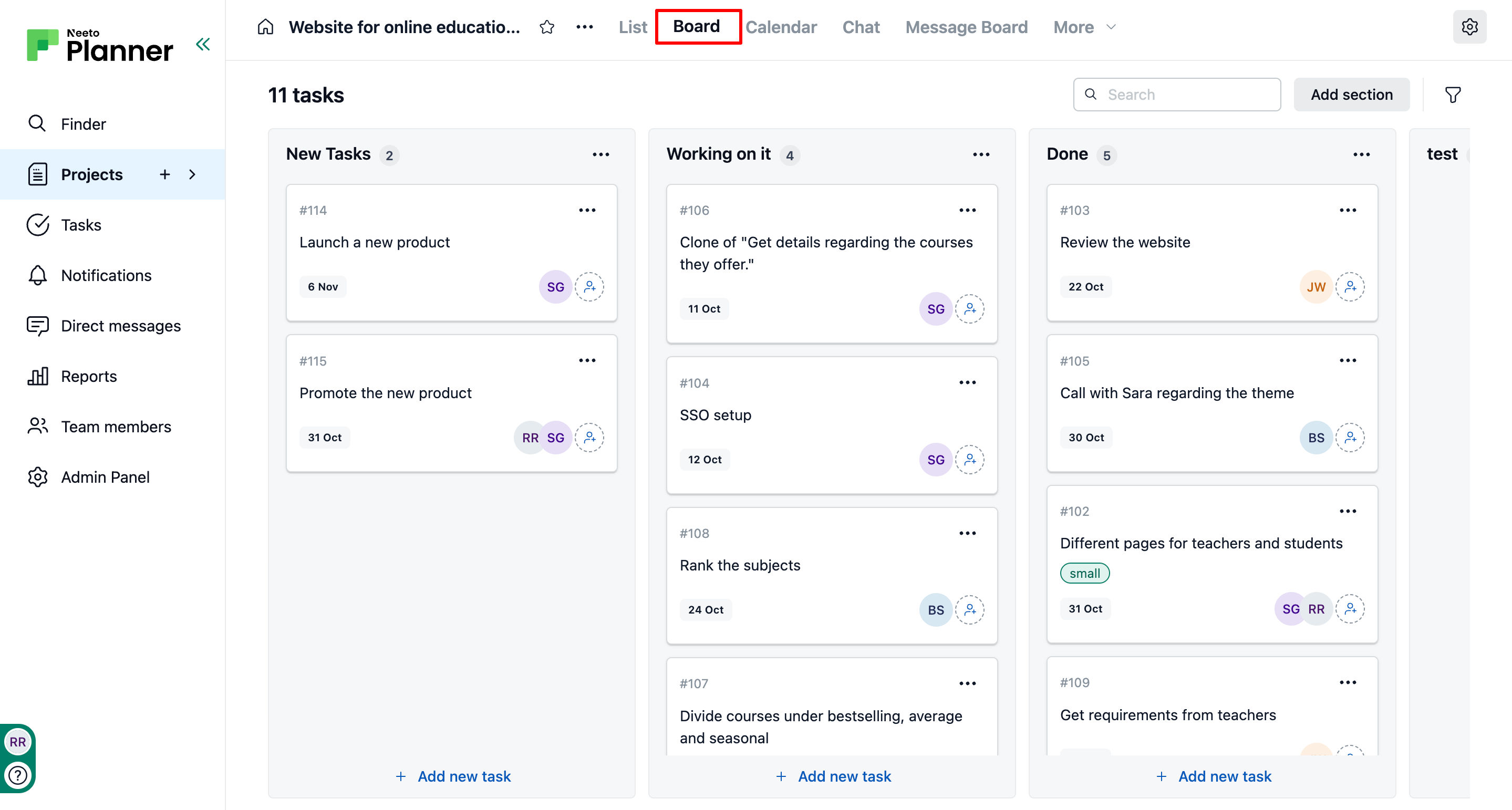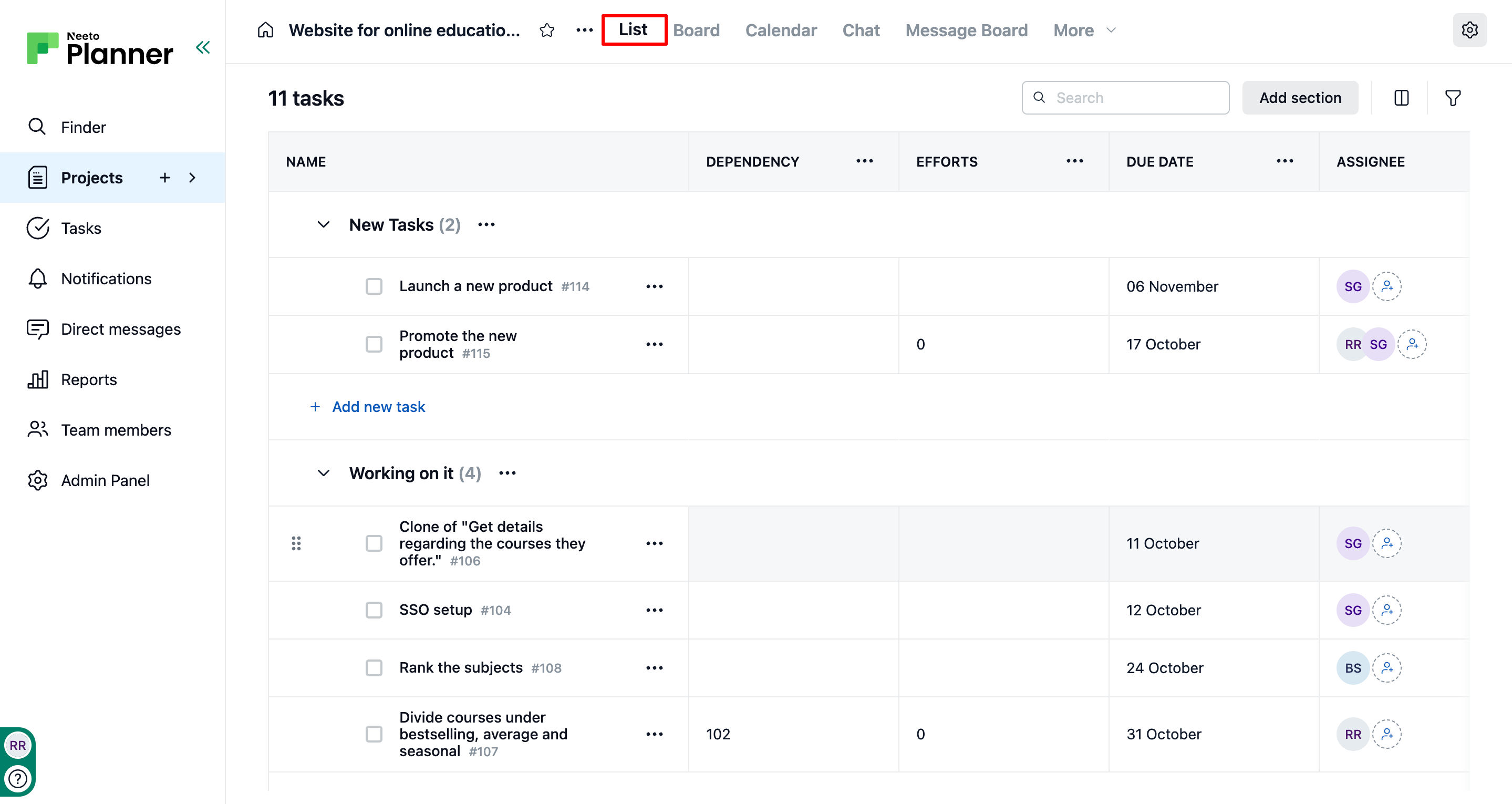NeetoPlanner offers two ways to visualize and manage tasks within projects: List view and Board view. Accessible from the menu bar, these views provide distinct layouts to suit different project management styles.
Board view
Board view presents tasks as cards organized into columns, similar to a Kanban board. Each column represents a category such as task status or priority, and tasks can be easily moved between columns by drag-and-drop to update their status or category visually. This view is especially useful for tracking progress across workflow stages at a glance.
List view
List view displays tasks in a straightforward, sortable list format showing details like task name, status, due date, and assignee. It is ideal for a clear, linear overview of all tasks and their attributes